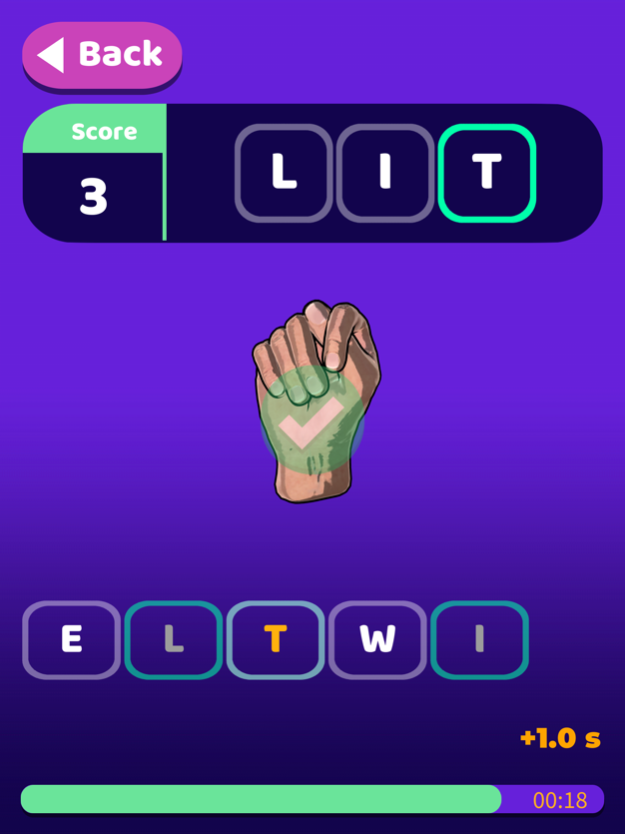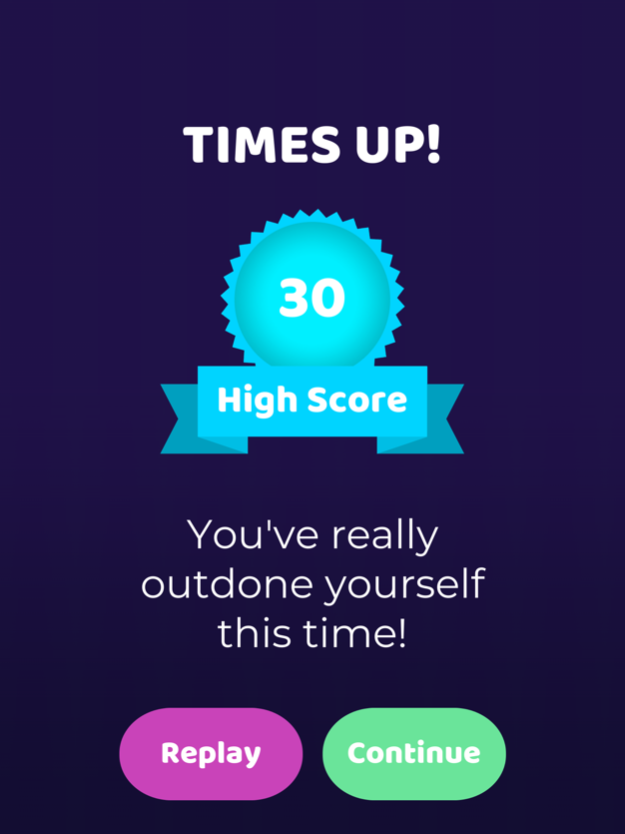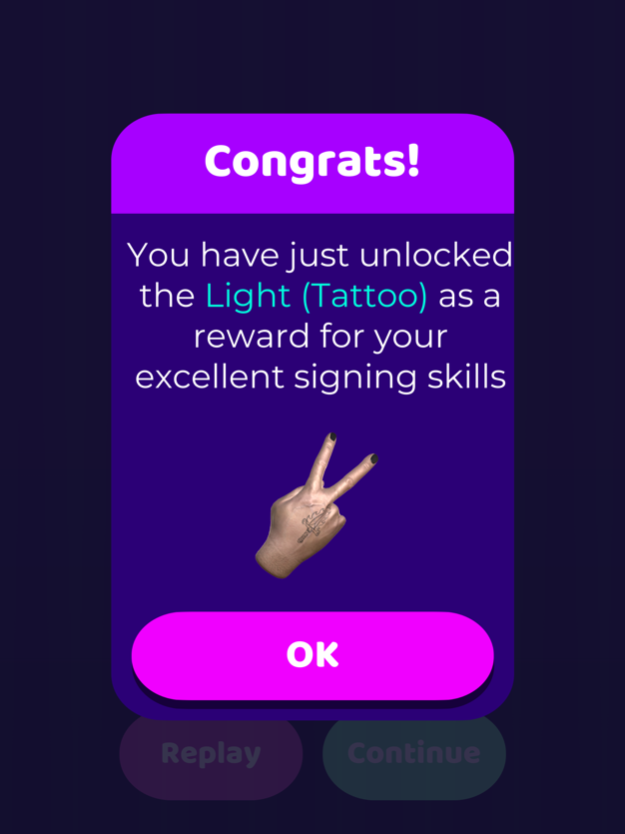Hands On ASL
Continue to app
Free Version
Publisher Description
ASL Fingerspelling Practice
Learn how to receptively and expressively finger-spell using "Hands On ASL"! Our unique, interactive application helps anyone and everyone learn communication-basics using the American Sign Language alphabet.
Unlike other applications, "Hands On ASL" uses 3D models, rather than still shots or videos, that can be zoomed and rotated with 360 degree freedom, allowing you to see the hand shapes from all angles!
Our distinct game style quizzes allow for real time practice with letters and words of varying length and spelling speed. Try your hand at our application and you’ll get hooked on beating your previous high score. Exercise your brain and walk away with a new skill and language that can connect you to a whole new world!
**FEATURES: **
- 3D models with ability to zoom and rotate hand
- 26 hand signs to learn and review alphabet
- Multi-tiered fingerspelling practice
- Practice quizzes of varying word length and speed
- Beat your high scores to unlock various in app rewards
- Customize hand with unique skin tones
- FREE download with opportunities to purchase additional content in app
Download “Hands On ASL” and visit us at https://playnice.games for insider updates on any new content and features added. For any questions, comments, or ideas, contact us at contact@playnice.games
About Hands On ASL
Hands On ASL is a free app for iOS published in the Kids list of apps, part of Education.
The company that develops Hands On ASL is Play Nice LLC. The latest version released by its developer is 1.0.
To install Hands On ASL on your iOS device, just click the green Continue To App button above to start the installation process. The app is listed on our website since 2024-04-19 and was downloaded 2 times. We have already checked if the download link is safe, however for your own protection we recommend that you scan the downloaded app with your antivirus. Your antivirus may detect the Hands On ASL as malware if the download link is broken.
How to install Hands On ASL on your iOS device:
- Click on the Continue To App button on our website. This will redirect you to the App Store.
- Once the Hands On ASL is shown in the iTunes listing of your iOS device, you can start its download and installation. Tap on the GET button to the right of the app to start downloading it.
- If you are not logged-in the iOS appstore app, you'll be prompted for your your Apple ID and/or password.
- After Hands On ASL is downloaded, you'll see an INSTALL button to the right. Tap on it to start the actual installation of the iOS app.
- Once installation is finished you can tap on the OPEN button to start it. Its icon will also be added to your device home screen.